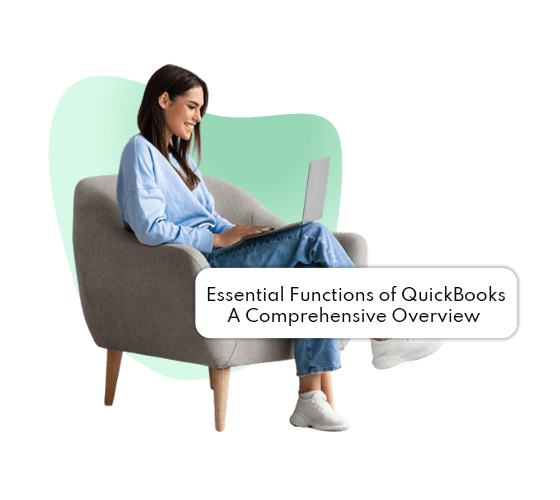Mr. Nejal Panchal brings a robust background in Production Engineering and Business Administration to his role as a seasoned Process Manager and Market Researcher. With over 20 years of experience, he has distinguished himself in Process Management, Market Data Analysis, and project oversight. Known for his decisive management approach, exceptional communication prowess, and proficiency in negotiation, Mr. Panchal excels in ensuring operational excellence.
His expertise spans managing Hedge Funds, Fund of Funds, and Private Equity middle and back office operations. He possesses a solid foundation in fund data analysis, encompassing fund accounting and comprehensive market research.
In his current capacity, Mr. Panchal focuses on maintaining operational stability and enhancing service delivery efficiency. He prioritizes quality assurance, regulatory compliance, and optimizing productivity. His strategic insights are instrumental in advising senior management on refining processes, systems, and procedures to drive organizational success.