Managing invoices can be a complex and time-consuming task, especially for businesses dealing with large volumes of transactions. However, with the advent of modern invoice processing software, companies are finding a more efficient way to handle this crucial aspect of their operations. This technology is changing accounting activities by automating manual processes, thereby saving time, reducing errors, and enhancing overall efficiency. In this article, we delve into how invoice processing Automation is changing businesses and what you need to know to implement this game-changing solution.
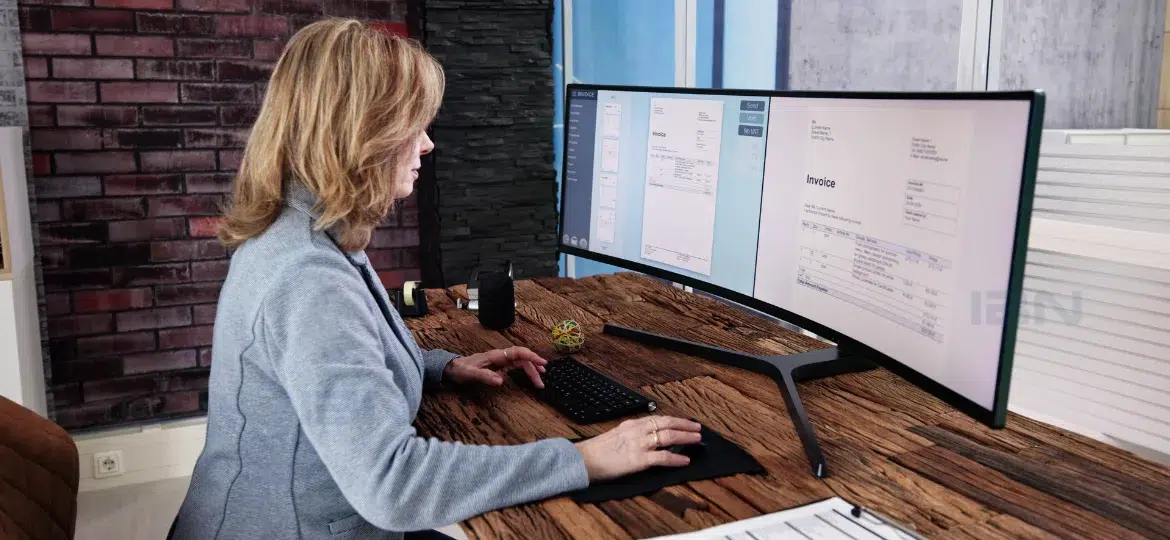
Table of Contents
- The Challenge of Traditional Invoice Processing
- Invoice Processing Automation: The Key to Efficiency
- Automating Invoice Workflow: Core Functions
- Making the Switch: Implementation Tips
- FAQs
The Challenge of Traditional Invoice Processing
Imagine your company has just acquired new computers for the accounting department and receives an invoice from the supplier. Processing this invoice traditionally involves numerous manual steps, including data entry, physical approvals, and check mailing. Such a workflow is not only time-consuming and error-prone but also diverts valuable employee time from other critical tasks.
Invoice Processing Automation: The Key to Efficiency
Traditional manual invoice processing is plagued by inefficiencies and errors, hampering accounting operations. IBN Technologies, a leading outsourced accounting service provider, recognizes these challenges and offers a comprehensive solution that automates and streamlines the entire invoice management process. Our approach harnesses the power of Optical Character Recognition (OCR) technology and automated approval workflows to expedite processing times while enhancing accuracy. We ensure a smooth integration with your existing systems, minimizing disruptions and facilitating a seamless transition. By working closely with your team, we customize our solutions to your specific needs and align them with your business objectives, maximizing the benefits of a streamlined invoice processing system.
Partnering with IBN Technologies offers several advantages:
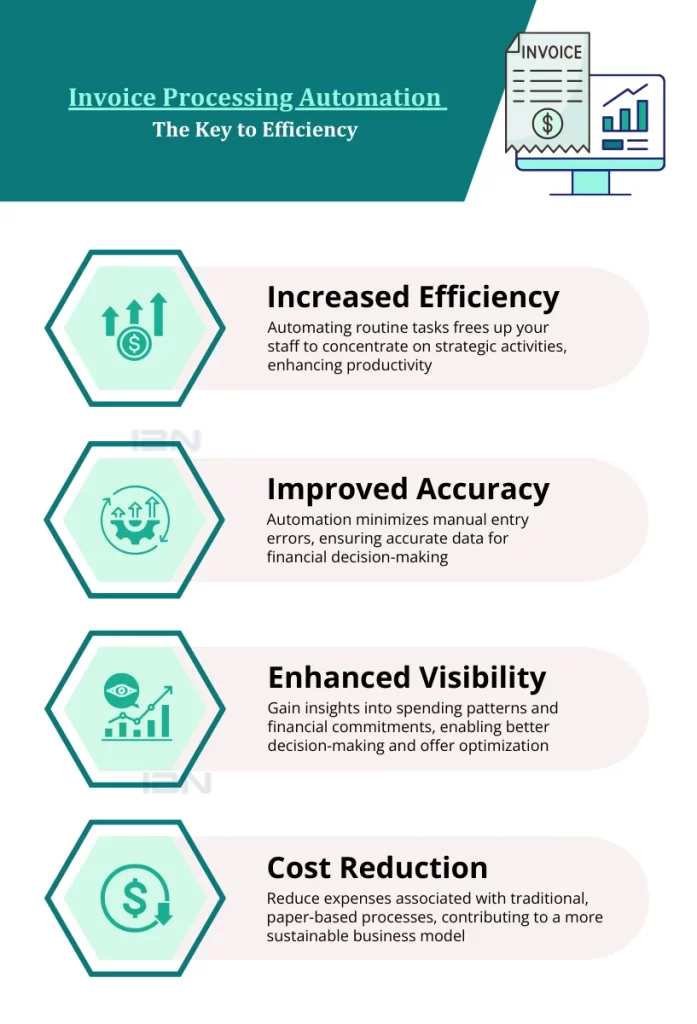
- Increased Efficiency: Automating routine tasks frees up your staff to concentrate on strategic activities, enhancing productivity.
- Improved Accuracy: Automation minimizes manual entry errors, ensuring accurate data for financial decision-making.
- Enhanced Visibility: Gain insights into spending patterns and financial commitments, enabling better decision-making and offer optimization.
- Cost Reduction: Reduce expenses associated with traditional, paper-based processes, contributing to a more sustainable business model.
The key to achieving these benefits lies in invoice processing automation, an advanced tool designed to streamline the entire accounts payable process.
Automating Invoice Workflow: Core Functions
Software for managing invoices efficiently is a sophisticated tool created to enhance supplier invoice management, making the entire process more streamlined. From capturing invoice data to facilitating payments, it automates every step, seamlessly integrating with existing accounting systems. Its key features include:
Document Input: Documents are gathered from various sources:
- Folder Watch: Monitoring folders for new documents.
- Scanner: Physical documents are scanned.
- Email: Documents received via email.
Capture: Documents are captured using a multi-channel approach, which means they are taken from different sources and converted into a uniform format for processing.
- Pre-Processing: The captured images are processed to improve quality
- Image Pre-Processing: Enhancing images for better readability.
- Rasterization: Converting images into a pixel-based format.
- Filtering: Removing unnecessary information from images.
Classification: The processed documents are then classified and separated into different categories:
- Automated Document Classification and Separation: Sorting documents into groups such as Invoices, Orders, Claims, and Contacts using automation. For example, invoices, purchase orders, and contracts are sorted into different groups without manual intervention.
- Advanced OCR/ICR/OMR/OBR Extraction refers to technologies for data extraction from documents. OCR recognizes text within documents for searchability, ICR is advanced OCR for handwriting and fonts, OMR detects marked areas for surveys, and OBR reads barcodes for data retrieval.
Rules and Verification: The content is then subjected to rule-based validation and verification:
- Automated Rules-based Validation: Checking documents against certain rules, like vendor lookups, PO matching, and duplicate invoice detection.
- Business Rules Exceptions Handling: Managing any exceptions or issues that arise from the rule’s validation.
- Approvals, Escalations, GL-coding for AP/AR: Further processing for financial documents, such as getting approvals, escalating issues, and coding for accounts payable/receivable.
- Visual Verification: Manual checking to ensure the accuracy of the automated processes.
Integration: Finally, the processed and verified documents are integrated with the enterprise resource planning (ERP) system:
- Data Integration with ERP: The information from the documents is transferred into the ERP system.
- AP Posting of Invoices: The financial details from invoices are posted to accounts payable within the ERP system.
Making the Switch: Implementation Tips
Transitioning to best automated invoice processing is a strategic move that requires careful planning:
- Integration Compatibility: Ensure the software integrates well with your current systems.
- Stakeholder Engagement: Involve key personnel early in the process to smooth the transition.
- Training and Support: Offer adequate resources to help employees adapt to the new system.
Effortless Automation Awaits- Streamline your Accounts Payable with smart Invoice Processing!
Don’t delay – contact us now to schedule your complimentary 30-minute consultation and make the switch to automated invoicing effortlessly.
FAQs
- Q1: How does invoice processing software improve accuracy?
- By automating data extraction and validation, the software minimizes human errors associated with manual entry.
- Q2: Can it integrate with any accounting system?
- Most modern software solutions offer broad compatibility with existing accounting platforms, but it’s important to verify this during the selection process.
- Q3: Is automated invoice processing secure?
- Yes, reputable software provides robust security features to protect sensitive financial data.
- Q4: How does this software impact the role of accounts payable staff?
- It frees staff from routine data entry tasks, allowing them to focus on more strategic and analytical work.

